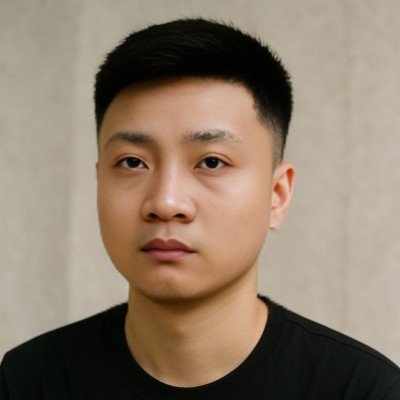Subnet Calculator: IP Network, Range & CIDR Calculator
Properly planning an IP address space is critical for building a stable, secure, and scalable network. Our Subnet Calculator takes an IP address and subnet mask and provides you with all the essential information you need, including the network address, usable host range, broadcast address, and CIDR notation, helping you design and troubleshoot networks with confidence.
This calculator provides detailed subnet information for IPv4 and IPv6 addresses, including network addresses, usable host ranges, subnet masks, and more.
Subnet Details
How to Use Our Subnet Calculator
To calculate the details of a subnet, you only need two pieces of information. Our tool will do the rest.
IP Address: Enter any valid IPv4 address (e.g.,
192.168.1.100). This can be any address that falls within the network you want to analyze.Subnet Mask / CIDR: Define the size of the network. You have three flexible ways to enter this:
Select a common CIDR prefix from the dropdown menu (e.g.,
/24). This is the easiest method.Enter a custom CIDR prefix in the text box (e.g.,
/29).Enter the full subnet mask in dotted-decimal format (e.g.,
255.255.255.0).
Once you enter the information, the calculator will instantly generate a complete breakdown of the subnet.
Understanding Your Subnet Results
The calculator analyzes the IP address and mask to map out the entire subnet. Here is a detailed breakdown of what each piece of information means.
Let’s use the example IP 192.168.10.150 with a /24 (255.255.255.0) subnet mask.
| Property | Example Value | Detailed Explanation |
| IP Address | 192.168.10.150 | The original IP address you entered for analysis. |
| Network Address | 192.168.10.0 | The first address in the subnet. It acts as the identifier for the entire network and cannot be assigned to a device. Think of it as the street name for a group of houses. |
| Broadcast Address | 192.168.10.255 | The last address in the subnet. It is used to send a message to all devices on this specific network simultaneously. It also cannot be assigned to a device. |
| Usable Host Range | 192.168.10.1 to 192.168.10.254 | The range of IP addresses that you can actually assign to your computers, servers, printers, phones, and other devices. |
| Total Hosts | 256 | The total number of IP addresses within the subnet, including the two reserved addresses (Network and Broadcast). |
| Usable Hosts | 254 | The number of devices you can actually connect to this network. This is calculated as (Total Hosts – 2). |
| Subnet Mask | 255.255.255.0 | A 32-bit number that separates the IP address into its two parts: the Network portion and the Host portion. The ‘255s’ mask the network part. |
| CIDR Notation | /24 | Classless Inter-Domain Routing. This is the modern, shorthand way to represent a subnet mask. The /24 means the first 24 bits of the IP address are the Network portion. |
| Wildcard Mask | 0.0.0.255 | An inverted subnet mask. It is primarily used in router configurations (like Access Control Lists) to identify a range of IP addresses to permit or deny. |
| IP Class | Class C (Legacy) | The traditional classification system for IP addresses. Modern networking uses CIDR, making classes largely a legacy concept used for identification purposes. |
Frequently Asked Questions About IP Subnetting
What is an IP address and what are its parts?
Think of an IPv4 address as a unique address for a house on the internet. It’s composed of two parts, defined by the subnet mask:
Network Portion: This is like the street name and zip code. It identifies the specific network the device is on. All devices on the same subnet share the same network portion.
Host Portion: This is like the house number. It uniquely identifies a specific device (like your computer or phone) on that network.
For 192.168.10.150 with a /24 mask, 192.168.10 is the Network portion and 150 is the Host portion.
Why do we need to subnet in the first place?
Subnetting, the process of dividing a large network into smaller ones, is essential for two main reasons:
Performance and Organization: A large, flat network with hundreds of devices creates a lot of broadcast traffic—background “chatter” where devices announce themselves. This slows everything down. Subnetting creates smaller, isolated broadcast domains, reducing chatter and improving performance. It also helps organize a network logically (e.g., Sales, HR, and IT departments each get their own subnet).
Security: Subnets create boundaries. You can place a firewall between subnets to control which devices can talk to each other. For example, you can create a rule that prevents devices on the Guest Wi-Fi subnet from accessing servers on the internal Corporate subnet.
What is CIDR and why is it better than IP classes (A, B, C)?
The original system for IP addresses used rigid “classes”:
Class A: Huge networks for massive organizations.
Class B: Large networks for universities and big companies.
Class C: Small networks with only 254 usable IPs.
This system was incredibly wasteful. If you needed 300 IP addresses, you had to take a Class B network with over 65,000 addresses, wasting the vast majority.
CIDR (Classless Inter-Domain Routing) replaced this rigid system. With CIDR, you can create a network of any size by specifying the exact number of bits for the network portion (e.g., /24, /27, /29). This flexibility is the foundation of modern networking and prevents the waste of IPv4 addresses.
Why can’t I use the first and last IP addresses in my subnet?
These two addresses are reserved for special functions:
The First Address (Network Address): It acts as an identifier for the entire subnet. When a router needs to send traffic to a network, it looks for this address in its routing table.
The Last Address (Broadcast Address): It’s a special address used to send data to every single device on the subnet at the same time.
Since they have these critical network functions, they cannot be assigned to a single device.
What are “private” IP addresses (like 192.168.1.1)?
The Internet Engineering Task Force (IETF) reserved specific ranges of IP addresses for use in private, internal networks. These addresses are not routable on the public internet. The ranges are:
10.0.0.0 to 10.255.255.255 (
10.0.0.0/8)172.16.0.0 to 172.31.255.255 (
172.16.0.0/12)192.168.0.0 to 192.168.255.255 (
192.168.0.0/16)
This is why nearly every home router in the world can use 192.168.1.1 without conflict. Your Internet Service Provider (ISP) gives you one public IP, and your router uses a process called NAT (Network Address Translation) to let all your private IP devices share it.
How do I choose the right subnet size for my network?
Choosing the right size is a balance between having enough addresses and not wasting them.
Count Your Devices: List all devices that need an IP (computers, phones, printers, servers, cameras, etc.).
Estimate Growth: How much do you expect your network to grow in the next 3-5 years? Double your current device count as a safe starting point.
Find the Best Fit: Use the table below to find the smallest subnet that can accommodate your estimated total.
| CIDR | Usable Hosts | Best For |
/29 | 6 | Small server groups, point-to-point links. |
/28 | 14 | Very small offices or specific labs. |
/27 | 30 | Small businesses or departments. |
/26 | 62 | Medium-sized offices. |
/25 | 126 | Large offices or network segments. |
/24 | 254 | Standard default for many networks. |
What is VLSM (Variable Length Subnet Masking)?
VLSM is the practice of taking one subnet and breaking it down into even smaller subnets. This is an advanced technique used to be extremely efficient with IP addresses.
Concrete Example: Imagine a company in Houston is assigned a /24 network. They have three departments:
Sales: Needs 50 IPs.
Engineering: Needs 100 IPs.
Management: Needs 20 IPs.
Instead of giving each department its own /24 (wasting hundreds of IPs), a network administrator would use VLSM to create a /26 (62 usable IPs) for Sales, a /25 (126 usable IPs) for Engineering, and a /27 (30 usable IPs) for Management, all from within the original /24 block.
What is the difference between IPv4 and IPv6?
IPv4: The system this calculator uses. It’s a 32-bit address system, which allows for approximately 4.3 billion unique addresses. We have effectively run out of available IPv4 addresses.
IPv6: The replacement for IPv4. It’s a 128-bit address system, providing 3.4×1038 addresses—a number so vast it’s practically inexhaustible. Its addresses look very different (e.g.,
2001:0db8:85a3:0000:0000:8a2e:0370:7334).
Explore Further Networking Concepts
Now that you’ve mastered subnetting, expand your knowledge with our other tools and guides.
Need to quickly find the public IP address of your current network? Use our What Is My IP? Tool.
Curious about the next generation of the internet? Learn more with this in-depth What is IPv6? guide.
If you’re studying for a certification, test your subnetting speed and accuracy with our CIDR and Subnetting Quiz.
Creator