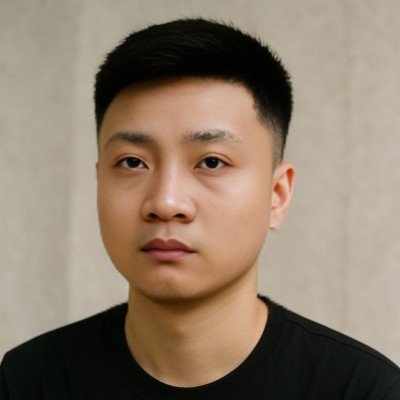Kbps to MB/s Converter: See the Real Speed in Megabytes
Trying to figure out what an internet speed in Kilobits per second (Kbps) actually means for downloading files today can be confusing. This calculator helps you instantly convert Kbps to the more familiar Megabytes per second (MB/s) to understand its real-world performance.
A simple tool to convert between Kilobits per second (Kbps) and Megabytes per second (MB/s).
8,000 Kbps = 1 MB/s
The conversion is based on 1 Megabyte = 8 Megabits, and 1 Megabit = 1,000 Kilobits.
Formula: Kbps / 8,000 = MB/s
Full Conversion Table
Decimal Speeds (powers of 1000)
Binary Speeds (powers of 1024)
How to Use Our Kbps to MB/s Converter
Our converter is designed for simplicity. You only need to provide one value.
-
Kilobits per second (Kbps): Enter the data transfer speed here. Kbps was a common unit for older internet technologies like dial-up and early DSL, and is still used for some low-bandwidth IoT (Internet of Things) devices.
The tool will automatically provide the equivalent speed in MB/s.
Understanding Your Results
The output in Megabytes per second (MB/s) shows you the maximum speed at which you can download files. While Kbps speeds are slow by today’s standards, understanding the conversion is key to grasping the scale of internet speed evolution.
The Core Difference: Bits vs. Bytes
The conversion hinges on the distinction between a bit and a byte:
-
A bit (lowercase ‘b’) is the most basic unit of data. Network speeds are measured in bits per second.
-
A byte (uppercase ‘B’) is made up of 8 bits. File sizes on your computer are measured in bytes.
To find the speed in bytes, you must divide the speed in bits by 8.
The Two-Step Conversion Formula
Converting Kbps to MB/s requires two steps because you are changing both the prefix (Kilo to Mega) and the unit (bits to bytes).
-
Convert Kilobits to Megabits: The prefix “Kilo” means 1,000 and “Mega” means 1,000,000. To convert from Kilobits per second (Kbps) to Megabits per second (Mbps), you divide by 1,000.
-
1,000 Kbps=1 Mbps
-
-
Convert Megabits to Megabytes: Now, convert from bits to bytes by dividing by 8.
-
1 Mbps/8=0.125 MB/s
-
Therefore, the direct formula to convert Kbps to MB/s is:
Common Kbps Conversion Chart
| Internet Speed (Kbps) | Speed in Megabits (Mbps) | Download Speed (MB/s) | Example Download Time (5 MB Song) |
| 56 Kbps (Dial-up) | 0.056 Mbps | 0.007 MB/s | ~12 minutes |
| 256 Kbps (Early DSL) | 0.256 Mbps | 0.032 MB/s | ~2.6 minutes |
| 768 Kbps (Standard DSL) | 0.768 Mbps | 0.096 MB/s | ~52 seconds |
| 1500 Kbps (1.5 Mbps) | 1.5 Mbps | 0.1875 MB/s | ~27 seconds |
| 5000 Kbps (5 Mbps) | 5 Mbps | 0.625 MB/s | ~8 seconds |
Note: These are theoretical maximums. Real-world speeds are often lower due to network overhead, line quality, and other factors.
Frequently Asked Questions
What is the difference between Kbps and KB/s?
The capitalization of the ‘B’ is the critical difference.
-
Kbps stands for Kilobits per second. It is a measure of data transfer speed.
-
KB/s stands for Kilobytes per second. It also measures speed, but since 1 Byte = 8 bits, a speed expressed in KB/s is 8 times faster than the same number expressed in Kbps.
For example, a 256 Kbps connection is the same as a 32 KB/s connection (256/8=32).
Is Kbps still used today?
Yes, but not for general-purpose home internet in most developed areas. You’ll still encounter Kbps measurements in several contexts:
-
IoT Devices: Many smart home devices (like sensors or smart plugs) use low-power networks and transmit very small amounts of data, for which Kbps is a sufficient and appropriate measure.
-
Rural or Underserved Areas: Some locations may still rely on older, slower satellite or DSL technology where speeds are measured in Kbps or low Mbps.
-
Voice Quality Metrics: Audio codecs for voice calls (like in VoIP or phone calls) are often measured in Kbps (e.g., a G.711 voice stream is 64 Kbps).
-
Fallback Speeds: Mobile networks might throttle data to Kbps speeds after a monthly high-speed data allowance is exceeded.
What can you actually do with a Kbps-level internet speed?
Speeds in the Kbps range severely limit what you can do online by modern standards.
-
56 Kbps (Dial-up): You can send plain-text emails, use basic instant messaging, and load simple, text-based websites very slowly. Modern websites with images and scripts will be unusable.
-
256-768 Kbps (Early DSL): You can browse modern websites (though it will be slow), stream music at low quality, and watch very low-resolution videos (like 240p) with some buffering. Online gaming or HD video streaming is not feasible.
How long would it take to download a 10 MB photo with a 512 Kbps connection?
Let’s break down the calculation with a concrete example.
-
Find your download speed in MB/s: First, convert 512 Kbps to MB/s using the formula.
-
Speed in MB/s=512/8000=0.064 MB/s
-
-
Calculate the time: Divide the file size (10 MB) by your download speed.
-
Time in seconds=0.064 MB/s10 MB=156.25 seconds
-
-
Convert to minutes:
-
156.25 seconds/60≈2.6 minutes
-
It would take approximately 2.6 minutes to download a single 10 MB photo on a 512 Kbps connection, highlighting how slow these speeds are for today’s content.
Why did old dial-up modems max out at 56 Kbps?
The 56 Kbps limit was a technological barrier of the public switched telephone network (PSTN). The system was designed for analog voice, and the conversion from the internet’s digital signal to the network’s analog signal (and back again) introduced noise and limitations. Engineers pushed this limit as far as it could go, but 56 Kbps was essentially the maximum reliable data rate the analog phone lines could support for downloads. Uploads were even slower, typically capped at 33.6 Kbps.
How do Kbps, Mbps, and Gbps relate to each other?
They are all measures of data speed based on bits per second, using standard metric prefixes.
-
1,000 Kbps = 1 Mbps (Megabit per second)
-
1,000 Mbps = 1 Gbps (Gigabit per second)
Therefore, 1 Gbps is 1,000 times faster than 1 Mbps, and 1,000,000 times faster than 1 Kbps.
| Speed Tier | Bits per Second | Typical Use Case |
| Kilobits | Thousands | Basic email, IoT sensors, old dial-up |
| Megabits | Millions | HD/4K video streaming, online gaming, web Browse |
| Gigabits | Billions | Fiber-optic internet, multiple heavy users, data centers |
What is “latency” and was it bad on Kbps connections?
Latency (or ping) is the delay it takes for a packet of data to travel from your device to a server and back. It’s measured in milliseconds (ms). Yes, latency on Kbps-era connections like dial-up was extremely high, often ranging from 150ms to over 500ms. This is because establishing a connection and sending data over analog phone lines was a slow process. High latency, even more so than the low bandwidth, made early online gaming nearly impossible.
What does a “throttled” connection mean?
Throttling is the intentional slowing of an internet service by an ISP. Mobile phone carriers often do this. For example, a plan might offer “unlimited data,” but after you use a certain amount (e.g., 50 GB) in a month, they may throttle your speed down to something very slow, like 256 Kbps or 512 Kbps, for the rest of the billing cycle. At these speeds, you can still receive emails but will find it difficult to stream video or even browse image-heavy social media.
Is upload speed measured in Kbps too?
Yes, upload speed uses the same units as download speed (Kbps, Mbps, Gbps). In the era of Kbps-level internet, connections were often “asymmetrical,” meaning the upload speed was significantly lower than the download speed. A 56k dial-up modem, for instance, might download at a maximum of 56 Kbps but could only upload at 33.6 Kbps.
Can my Wi-Fi router slow my speed down to Kbps?
While a modern router is designed for Mbps or Gbps speeds, several issues could theoretically cause performance to drop to Kbps levels:
-
Extreme Distance: Being very far from the router.
-
Severe Interference: Intense signal interference from many other networks, microwaves, or dense physical objects like concrete walls.
-
Hardware Failure: A malfunctioning router or network adapter in your device.
-
Throttling: If the router is connected to a throttled internet source.
Under normal circumstances, however, a functional modern router will not be the cause of Kbps-level speeds.
Take the Next Step
Now that you understand how older speeds are measured, see how long a download would take with our File Download Time Calculator. If you’re working with modern file sizes, our MB to GB Converter can help you quickly switch between units.
Creator