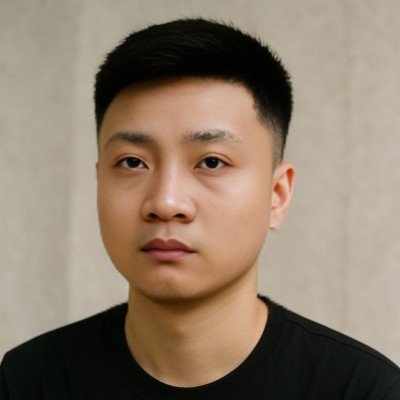KB to Byte Converter: Accurate Kilobyte to Byte Conversion
Converting kilobytes (KB) to bytes is a fundamental step in understanding the exact size of small digital files and data structures. Use our simple tool below to get an immediate and precise conversion.
A simple tool to convert between Kilobytes (KB) and Bytes (B).
1 KB = 1,000 Bytes
The conversion is based on the decimal system where 1 Kilobyte equals 1,000 Bytes.
Formula: KB × 1,000 = Bytes
Full Conversion Table
Decimal Units (powers of 1000)
Binary Units (powers of 1024)
How to Use Our KB to Byte Converter
Our calculator is designed to be as simple as possible.
-
Kilobytes (KB): Enter the number of kilobytes you want to convert into this field. The calculator will instantly show you the equivalent value in bytes.
Understanding Your Results
The number shown in the results is the byte equivalent of the kilobyte value you entered. This conversion is crucial for understanding data at a foundational level and is based on the binary system that computers use.
In digital information, a kilobyte is not 1,000 bytes. Instead, it is 1,024 bytes. This is because computers operate on a base-2 (binary) system, and 1,024 is a power of 2 (210).
The formula for the conversion is very simple:
Data Hierarchy: From Bit to Kilobyte
To understand what a byte is, it helps to see the basic building blocks of digital data.
| Unit | Abbreviation | Equivalent Size | Description |
| Bit | b | 1 or 0 | The smallest unit of data, a single binary digit. |
| Byte | B | 8 bits | The standard unit for digital data, enough to store one character. |
| Kilobyte | KB | 1,024 Bytes | A common unit for measuring the size of small files like text documents or icons. |
This hierarchy shows that a kilobyte is made up of a large number of the most basic data units.
Frequently Asked Questions
What is a byte and what can it represent?
A byte is the basic unit of digital information in computing and consists of 8 bits. A single byte can represent one of 256 different values (28=256). This is enough to store a single character, such as the letter ‘A’, the number ‘7’, or a symbol like ‘$’. Therefore, a plain text file containing 500 characters would have a size of approximately 500 bytes.
Why would I ever need to convert KB to bytes?
This conversion is most useful in technical fields:
-
Computer Programming: Developers often need to know the exact byte size of data structures, files, or network packets to manage memory and resources efficiently.
-
Low-Level System Analysis: When working with operating systems, file systems, or disk sectors, sizes are often specified in bytes.
-
Understanding Old Technology: Older computer systems and games from the 8-bit or 16-bit era had memory and storage limitations measured in kilobytes, and understanding the byte equivalent helps appreciate those constraints.
-
Data Validation: In some data transfer protocols, a checksum might be calculated based on the total number of bytes.
How do I manually calculate KB to bytes?
The calculation is direct and simple. Just multiply the number of kilobytes by 1,024.
Concrete Example:
Let’s convert a 12 KB text file to bytes.
-
Formula: Bytes=KB×1,024
-
Calculation: 12 KB×1,024=12,288 Bytes
A 12 KB file is exactly 12,288 bytes in size.
What’s a real-world example of something measured in kilobytes?
Kilobytes are used for very small files. Here are some common examples:
-
A plain text email: A short email without images or attachments might be just 2-3 KB.
-
A website’s favicon: The small icon you see in a browser tab is often between 1 KB and 5 KB.
-
A simple text document: A one-page document in Notepad containing about 1,000 characters would be approximately 1 KB.
-
Early computer game sprites: A character sprite in an old 8-bit video game could be less than 1 KB.
What is the difference between a kilobyte (KB) and a kibibyte (KiB)?
This is a technical distinction made to avoid confusion between binary and decimal systems.
-
Kilobyte (KB): Traditionally in computing, this means 1,024 bytes. However, it is sometimes used (especially in data transfer contexts) to mean 1,000 bytes based on the decimal prefix “kilo.”
-
Kibibyte (KiB): This term was introduced by the International Electrotechnical Commission (IEC) to unambiguously mean 1,024 bytes.
For most practical purposes related to file sizes on a computer, when you see “KB,” it refers to 1,024 bytes. Our calculator uses this standard definition.
How many bits are in a kilobyte?
Since 1 byte = 8 bits, and 1 kilobyte = 1,024 bytes, we can calculate the number of bits.
There are 8,192 bits in one kilobyte.
Where did the word “byte” come from?
The term was coined by Dr. Werner Buchholz in 1956 during the early design phase of the IBM Stretch computer. It was a play on the word “bite” but was spelled with a ‘y’ to avoid accidental confusion with “bit.” It was originally created to describe a group of bits used to encode a single character.
What’s smaller than a byte?
The only unit smaller than a byte is a bit. A bit is the most fundamental unit of computing, representing a single logical state of either 1 or 0. It takes 8 of these bits to form one byte. Another, less common term is a “nybble” (or “nibble”), which is half a byte, or 4 bits.
Why isn’t a kilobyte just 1,000 bytes?
Computers are built on binary logic, using powers of two for calculations and addressing memory. Using powers of two (210=1,024) is far more efficient and natural for this architecture than using powers of ten (like 1,000). While the “kilo” prefix means 1,000 in the metric system (like in kilometer), computing co-opted the term for convenience to represent the closest power of two.
How large is a 64 KB file in bytes?
To find the answer, we use the conversion formula.
A 64 KB file is 65,536 bytes. This was a very common memory segment size in early personal computers.
KB to Bytes Quick Conversion Chart
For quick reference, here are some common conversions.
| Kilobytes (KB) | Bytes |
| 1 KB | 1,024 Bytes |
| 2 KB | 2,048 Bytes |
| 4 KB | 4,096 Bytes |
| 8 KB | 8,192 Bytes |
| 16 KB | 16,384 Bytes |
| 32 KB | 32,768 Bytes |
| 64 KB | 65,536 Bytes |
| 128 KB | 131,072 Bytes |
| 256 KB | 262,144 Bytes |
| 512 KB | 524,288 Bytes |
| 1024 KB (1 MB) | 1,048,576 Bytes |
Now that you’ve converted kilobytes to bytes, you might want to see how these values scale up with our KB to MB Converter. To understand the most fundamental data unit, you can also use our Byte to Bit Converter.
Creator