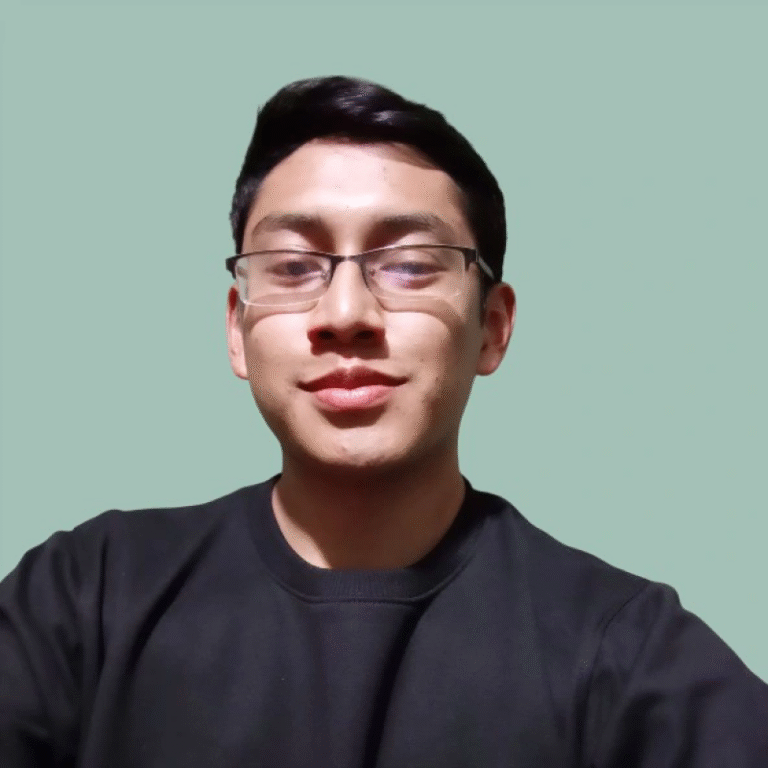Fraction Calculator: Add, Subtract, Multiply & Divide
Working with fractions can be challenging, whether you’re checking homework, adjusting a recipe, or working on a project. Our easy-to-use fraction calculator provides instant solutions for adding, subtracting, multiplying, and dividing fractions, giving you the answer in its simplest form and as a decimal.
Fraction Calculator
Mixed Numbers Calculator
Simplify Fractions
Decimal to Fraction
How to Use Our Fraction Calculator
Solving your fraction problem is just a few clicks away. Follow these simple steps to get your answer.
Enter the First Fraction:
Numerator: Type the top number of your first fraction into the first box. The numerator tells you how many parts of the whole you have.
Denominator: Type the bottom number of your first fraction into the second box. The denominator tells you how many equal parts the whole is divided into.
Select the Operation:
Choose the mathematical operation you want to perform: Addition (+), Subtraction (−), Multiplication (times), or Division (div).
Enter the Second Fraction:
Numerator: Type the top number of your second fraction.
Denominator: Type the bottom number of your second fraction.
Calculate:
Click the “Calculate” button to see your result instantly.
Understanding Your Results
Our calculator gives you more than just a number; it provides a complete answer. You will see the solution in two formats:
Simplified Fraction: The answer is automatically reduced to its lowest terms. For example, if the initial result is frac816, the calculator will simplify it to frac12.
Decimal Equivalent: The fraction is also converted into its decimal form for easy interpretation.
To truly understand how the calculator works, let’s break down the process behind each operation.
How to Add and Subtract Fractions
You can’t add or subtract fractions unless they have the same denominator. This is the most important rule.
Find a Common Denominator: The calculator finds the least common denominator (LCD) for both fractions. For example, to solve frac13+frac14, the LCD is 12.
Convert the Fractions: Each fraction is converted into an equivalent fraction with the new denominator.
frac13 becomes frac412 (by multiplying top and bottom by 4).
frac14 becomes frac312 (by multiplying top and bottom by 3).
Add or Subtract the Numerators: Now that the denominators are the same, you just add or subtract the numerators and keep the denominator.
frac412+frac312=frac712
Simplify: The final step is to simplify the result if possible. In this case, frac712 is already in its simplest form.
How to Multiply Fractions
Multiplying fractions is the most straightforward operation.
Multiply the Numerators: Multiply the top numbers of the two fractions together.
Multiply the Denominators: Multiply the bottom numbers of the two fractions together.
Example: For frac23 times frac45, you calculate
2 × 4 = 8and3 × 5 = 15. The result is frac815.
Simplify: The calculator then checks if the resulting fraction can be reduced.
How to Divide Fractions
Dividing fractions uses a simple trick known as “keep, change, flip.”
Keep: Keep the first fraction as it is.
Change: Change the division sign to a multiplication sign.
Flip: Flip the second fraction over (this is called finding the reciprocal).
Multiply: Follow the rules for multiplication as described above.
Example: To solve frac12 div frac34:
Keep frac12.
Change div to times.
Flip frac34 to become frac43.
Now multiply: frac12 times frac43=frac46.
Simplify: The calculator simplifies frac46 to its lowest terms, which is frac23.
Frequently Asked Questions
What is a proper vs. an improper fraction?
A Proper Fraction has a numerator that is smaller than its denominator. It represents a value less than 1. Example: frac35.
An Improper Fraction has a numerator that is larger than or equal to its denominator. It represents a value of 1 or greater. Example: frac85. Our calculator can handle both types with ease.
What is a mixed number and how do I use it with this calculator?
A Mixed Number is a whole number combined with a proper fraction. Example: 1frac35. To use a mixed number in our calculator, you must first convert it to an improper fraction.
How to Convert: Multiply the whole number by the denominator, then add the numerator. Keep the same denominator.
Example: For 1frac35, you calculate
(1 × 5) + 3 = 8. So, the improper fraction is frac85. You would then enter 8 as the numerator and 5 as the denominator.
How do I find the Least Common Denominator (LCD)?
The Least Common Denominator (LCD) is the smallest number that is a multiple of both denominators. For small numbers, you can often find it by listing the multiples.
Example: For fractions frac16 and frac38:
Multiples of 6 are: 6, 12, 18, 24, 30…
Multiples of 8 are: 8, 16, 24, 32…
The first number they have in common is 24, so the LCD is 24. Our calculator does this instantly for any set of fractions.
How can I compare two fractions to see which is bigger?
The easiest way is to convert both fractions to decimals. The fraction with the larger decimal value is the larger fraction. Our calculator provides the decimal equivalent, making comparison simple. Alternatively, you can find a common denominator; the fraction with the larger numerator is the bigger one.
Example: Which is bigger, frac34 or frac45?
frac34=0.75
frac45=0.80
Therefore, frac45 is bigger than frac34.
What are equivalent fractions?
Equivalent fractions are fractions that look different but have the same value. You can create an equivalent fraction by multiplying or dividing both the numerator and the denominator by the same number.
Example: frac12, frac24, frac510, and frac50100 are all equivalent fractions because they all simplify to a value of 0.5.
How do I simplify a fraction to its lowest terms?
To simplify a fraction, you need to find the Greatest Common Divisor (GCD) for the numerator and denominator. The GCD is the largest number that divides into both numbers without leaving a remainder.
Example: To simplify frac1218:
The numbers that divide into 12 are: 1, 2, 3, 4, 6, 12.
The numbers that divide into 18 are: 1, 2, 3, 6, 9, 18.
The GCD is 6.
Now, divide both the numerator and denominator by the GCD:
12 ÷ 6 = 2and18 ÷ 6 = 3. The simplified fraction is frac23. Our calculator automates this process for you.
Can I use this calculator to add a fraction to a whole number?
Yes. Any whole number can be written as a fraction by putting it over a denominator of 1.
Example: To calculate 5+frac23, you would treat the 5 as frac51.
You would enter the first fraction as Numerator: 5, Denominator: 1, and the second fraction as Numerator: 2, Denominator: 3. The calculator will solve it for you.
How do I handle negative fractions?
Our calculator assumes positive inputs. To work with negative fractions, you can perform the calculation with positive numbers and then apply the negative sign based on standard math rules.
Example: To solve −frac14+frac12:
First, solve frac12−frac14. The calculator gives you frac14.
Since the positive number (frac12) was larger than the negative number (frac14), the answer is positive: frac14.
Concrete Example: Adjusting a Recipe
Let’s say a recipe calls for frac34 cup of flour, but you want to make a batch that is 2frac12 times bigger.
Convert the Mixed Number: First, convert 2frac12 to an improper fraction:
(2 × 2) + 1 = 5. The fraction is frac52.Set up the Problem: You need to calculate frac34timesfrac52.
Use the Calculator:
First Fraction: Numerator = 3, Denominator = 4.
Operation: times
Second Fraction: Numerator = 5, Denominator = 2.
Result: The calculator gives you frac158. This is an improper fraction. To convert this back to a mixed number for your measuring cup, you divide 15 by 8. It goes in 1 time with a remainder of 7. So, the answer is 1frac78 cups of flour.
Why do I need to simplify fractions?
Simplifying a fraction makes it easier to understand and compare. It’s much clearer to visualize frac12 of a pizza than it is to visualize frac1326 of it, even though they represent the same amount. In mathematics and science, using the simplest form is standard practice and prevents confusion.
Now that you’ve solved your fraction problem, you might need to work with percentages or decimals. Use our handy Percentage Calculator to solve percent-related problems, or use our Decimal to Fraction Converter if you need to go the other way.
Creator