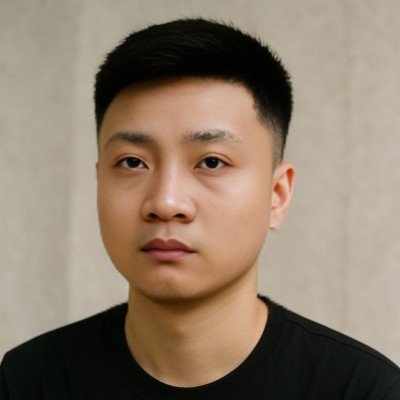Elden Ring Weapon Calculator: Find Your True Attack Rating
Choosing the right weapon in Elden Ring is crucial, but with hundreds of options and confusing “scaling” stats, it’s hard to know which one will deal the most damage for your build. Making the wrong choice can mean wasting precious Smithing Stones on a weapon that doesn’t fit your character. Our Elden Ring Weapon Calculator helps you determine the exact Attack Rating (AR) of any weapon at any upgrade level with your specific stats, so you can optimize your build and conquer the Lands Between.
Elden Ring
Advanced Weapon AR Calculator
Tarnished Stats
Weapon Setup
Attack Power
Total Attack Rating
0
Physical
0
Magic
0
Fire
0
Lightning
0
Holy
0
Critical
100
Status Effect Buildup
Weapon Details
Attribute Scaling
Attributes Required
How to Use the Weapon AR Calculator
Our calculator is designed to be a powerful build planning tool. To find a weapon’s true potential, enter your character’s stats and the weapon’s details.
1. Enter Your Character’s Stats
Input your character’s current or planned offensive stats. These attributes are the primary drivers of the bonus damage you get from scaling.
-
Strength (STR):
-
Dexterity (DEX):
-
Intelligence (INT):
-
Faith (FTH):
-
Arcane (ARC):
2. Select and Upgrade Your Weapon
-
Weapon: Choose any weapon in Elden Ring from the searchable dropdown list.
-
Upgrade Level: Select the weapon’s upgrade level. This ranges from +0 to +25 for normal weapons (using Smithing Stones) and from +0 to +10 for unique weapons (using Somber Smithing Stones).
3. Choose Your Infusion (Affinity)
For normal weapons, select the affinity you plan to use. This is determined by the Ash of War you equip. For unique weapons that cannot be infused, leave this as “Standard.”
-
Physical Affinities: Standard, Heavy, Keen, Quality
-
Elemental/Magic Affinities: Magic, Cold, Fire, Flame Art, Lightning, Sacred, Poison, Blood, Occult
4. (Optional) Select Two-Handing
Check the “Two-Handing” box if you plan to wield the weapon with two hands. This provides a virtual Strength boost and significantly impacts the AR of Strength-scaling weapons.
Understanding Your Attack Rating (AR)
The calculator’s result is the weapon’s Attack Rating (AR), which is its total damage before being reduced by enemy defenses. Here’s what it all means.
The Attack Rating (AR) Breakdown
Your total AR is often composed of one or more damage types. The calculator shows you the precise breakdown:
-
Physical: Standard physical damage reduced by enemy armor.
-
Magic, Fire, Lightning, Holy: Elemental damage types reduced by enemy elemental resistances.
-
Total AR: The sum of all damage types. This is your weapon’s total “on-paper” damage.
Base Damage vs. Scaling Damage: The Most Important Concept
Your Attack Rating is made of two distinct components:
-
Base Damage: This is the weapon’s fixed, inherent damage at its current upgrade level. A +25 Longsword has a much higher base damage than a +0 Longsword. This component is the same for every player, regardless of their stats.
-
Scaling Damage: This is the bonus damage your weapon gains from your character’s stats (STR, DEX, etc.). This is where build optimization happens. The weapon’s “scaling grade”—the letters S, A, B, C, D, E—tells you how well it benefits from a specific stat.
What Do the Scaling Letters Mean?
The letter grade indicates how much bonus damage you receive per point in a given stat. S is the best, and E is the worst.
| Grade | Meaning | Benefit from Stats |
| S | Superb | Highest Bonus Damage |
| A | Excellent | High Bonus Damage |
| B | Good | Medium Bonus Damage |
| C | Average | Modest Bonus Damage |
| D | Poor | Low Bonus Damage |
| E | Minimal | Very Low Bonus Damage |
A weapon with ‘S’ scaling in Dexterity is a perfect fit for a high-Dexterity character, as every point in DEX will provide a massive AR boost.
Your Elden Ring Weapon Questions Answered
What’s the difference between Attack Rating (AR) and my actual damage?
AR is your potential damage output. The actual damage you deal to an enemy is almost always lower than your AR. This is because every enemy in the game has Damage Negation (for physical) and Absorption (for elemental), which reduces the damage they take. Think of AR as your gross pay and actual damage as your take-home pay after taxes.
What is “split damage” and why is it sometimes bad?
“Split damage” refers to a weapon that deals multiple damage types (e.g., Physical and Holy). While the Total AR might look high, it can be less effective than a pure physical weapon. This is because the physical portion of the damage is checked against the enemy’s physical defense, and the holy portion is checked against their holy defense. This double-checking of defenses often results in more total damage being negated compared to a single, high physical damage number being checked against only one defense.
What does “two-handing” a weapon actually do?
When you two-hand a weapon, the game calculates your weapon’s damage and requirements as if your Strength stat were 1.5 times its actual value.
Concrete Example: If you have 30 Strength, two-handing a weapon makes the game think you have 45 Strength for damage scaling purposes. This provides a significant damage boost for any weapon with Strength scaling and can even allow you to wield weapons whose Strength requirement you don’t normally meet. This bonus only applies to Strength, not other stats.
What’s the difference between a Heavy, Keen, and Quality infusion?
These are the three primary physical affinities for normal weapons:
-
Heavy: Maximizes a weapon’s Strength scaling, usually at the cost of reducing its Dexterity scaling. This is the best choice for pure Strength builds.
-
Keen: Maximizes a weapon’s Dexterity scaling, usually at the cost of reducing its Strength scaling. This is the best choice for pure Dexterity builds.
-
Quality: Balances the Strength and Dexterity scaling, typically making them both ‘C’ or ‘B’ grade. This is best for “Quality” builds where the player levels both Strength and Dexterity equally.
What are “stat soft caps” and why do they matter for my build?
A “soft cap” is a point after which leveling up a stat provides significantly reduced benefits for weapon damage. Planning your build around these soft caps is the key to efficiency.
-
Primary Soft Cap: Around 55-60 for STR/DEX/INT/FTH. The damage bonus you get per point is very high up to this level.
-
Secondary Soft Cap: Around 80. You still get a decent bonus from 60 to 80, but it’s much less than before.
-
Hard Cap: After 80, the damage bonus you get per point is extremely small. It’s almost never worth leveling an offensive stat past 80.
When should I use Magic, Fire, Sacred, or Flame Art infusions?
These affinities are designed for casters who want a good melee weapon. They change the weapon’s damage type and, most importantly, its scaling stat.
-
Magic / Cold: Makes the weapon scale primarily with Intelligence (INT).
-
Sacred / Lightning: Makes the weapon scale primarily with Faith (FTH).
-
Flame Art: A special affinity that adds Fire damage that scales with Faith (FTH).
What are “Somber Smithing Stone” weapons?
These are unique weapons, often acquired from bosses or special locations. They have unique skills that cannot be changed with Ashes of War. They are upgraded to +10 using Somber Smithing Stones, while regular weapons are upgraded to +25 using regular Smithing Stones.
Does Arcane scaling only increase Bleed buildup?
No, this is a common misconception. Arcane (ARC) scaling has two effects:
-
On weapons with inherent status effects (like Bleed, Poison, or Frostbite), leveling Arcane increases the speed of the status buildup.
-
On weapons with direct Arcane scaling (like Mohgwyn’s Sacred Spear) or weapons infused with the Occult affinity, leveling Arcane increases the weapon’s physical damage AR.
How do I know what weapon is best for my build?
The best way is to use this calculator to experiment!
-
For a Strength Build: Look for large weapons with good base Strength scaling (like Greataxes or Colossal Swords). Use the calculator to see how much their AR increases with a Heavy infusion.
-
For a Dexterity Build: Look for fast weapons with good base Dexterity scaling (like Katanas or Curved Swords). Use the calculator to compare their AR with a Keen infusion.
-
For a Mage Build: Find a simple straight sword with low requirements and see how much its AR jumps with a Magic infusion and high Intelligence.
My in-game AR is slightly different than the calculator’s result. Why?
Our calculator shows the weapon’s pure AR in a vacuum. Your in-game AR may be higher due to buffs. Check if you have:
-
A Great Rune active (like Godrick’s, which boosts all stats).
-
Talismans equipped that boost stats (e.g., Radagon’s Soreseal) or damage (e.g., Lord of Blood’s Exultation).
-
A temporary buff active from a spell (like Golden Vow) or a consumable (like a Greathorn Tenderloin).
Complete Your Elden Ring Build
Now that you’ve optimized your weapon, perfect the rest of your setup.
-
Find the perfect armor set to reach your desired poise breakpoints with our Elden Ring Armor Optimizer.
-
Trying to figure out where to allocate your stats for your next 10 levels? Plan ahead with our Elden Ring Build Planner & Stat Allocator.
-
Need help finding a specific weapon to test in the calculator? Read this guide on Where to Find All Legendary Armaments in Elden Ring.
Creator