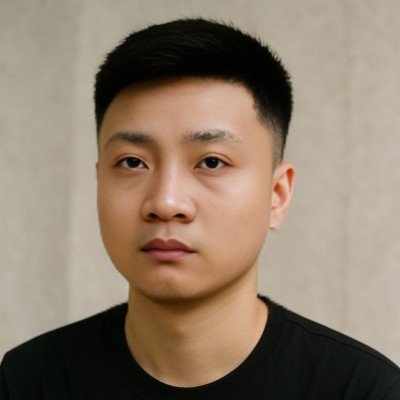GB to KB Converter: Instantly Convert Gigabytes to Kilobytes
Converting gigabytes (GB) to kilobytes (KB) helps you understand file sizes and data storage on a more granular level. Use our simple converter below to get an instant and accurate conversion.
A simple tool to convert between Gigabytes (GB) and Kilobytes (KB).
1 GB = 1,000,000 KB
The conversion is based on the decimal system where 1 Gigabyte = 1,000 Megabytes and 1 Megabyte = 1,000 Kilobytes.
Formula: GB × 1,000,000 = KB
Full Conversion Table
Decimal Units (powers of 1000)
Binary Units (powers of 1024)
How to Use Our GB to KB Converter
Using this tool is incredibly straightforward.
-
Gigabytes (GB): Enter the number of gigabytes you want to convert into this field. The calculator will automatically provide the equivalent value in kilobytes.
Understanding Your Results
The number you see as your result is the gigabyte value converted into kilobytes. To understand this conversion, it’s helpful to know how digital data is structured. Data storage is measured in a hierarchy, where each unit is a multiple of the previous one.
The relationship is based on powers of 2 (in binary systems, which computers use) or powers of 10 (in decimal systems, often used for marketing). For standard data storage calculations (JEDEC standard), the binary prefix is used.
-
1 Gigabyte (GB) = 1,024 Megabytes (MB)
-
1 Megabyte (MB) = 1,024 Kilobytes (KB)
Therefore, to convert gigabytes to kilobytes, you multiply the number of gigabytes by 1,024 twice.
The precise formula is:
Which simplifies to:
Data Storage Hierarchy Chart
This chart shows the relationship between different units of digital storage, starting from the smallest. Each unit is 1,024 times larger than the one before it.
| Unit | Abbreviation | Size in Bytes |
| Kilobyte | KB | 1,024 Bytes |
| Megabyte | MB | 1,024 KB (1,048,576 Bytes) |
| Gigabyte | GB | 1,024 MB (1,073,741,824 Bytes) |
| Terabyte | TB | 1,024 GB |
Frequently Asked Questions
What’s the difference between a Gigabyte (GB) and a Gibibyte (GiB)?
This is a common point of confusion. A Gigabyte (GB) is a decimal unit (base-10), meaning 1 GB = 109 or 1,000,000,000 bytes. A Gibibyte (GiB) is a binary unit (base-2), meaning 1 GiB = 230 or 1,073,741,824 bytes.
-
Decimal (GB): Used by hard drive manufacturers for marketing. This is why a 500 GB hard drive shows up as about 465 GB on your computer.
-
Binary (GiB): Used by operating systems like Windows and macOS to measure file size and storage capacity.
Our calculator uses the binary standard (1 GB = 1,024 MB) because it’s the standard for memory and file systems, making it more practical for most users.
Why would I need to convert GB to KB?
You might need this conversion in several scenarios:
-
Software Development: When allocating memory or defining data structure sizes.
-
Cloud Storage: Some services have file size limits or pricing tiers specified in KB or MB.
-
Email Attachments: Email providers often have strict limits on attachment sizes, usually in megabytes (MB), but understanding the kilobyte equivalent can be useful for very small files.
-
Understanding File Systems: It helps in comprehending how storage space is partitioned and utilized at a lower level.
How many KB are in a typical photo or song?
File sizes can vary greatly depending on quality and compression.
-
A High-Quality Photo: A photo from a modern smartphone (e.g., a 12-megapixel camera) can be between 3,000 KB and 6,000 KB (or 3 to 6 MB).
-
A Standard MP3 Song: A 3-minute song at a decent quality (128 kbps) is typically around 3,000 KB to 4,000 KB (3 to 4 MB). A high-fidelity audio file (like FLAC) would be much larger.
What is the difference between a Kilobyte (KB) and a kilobit (kb)?
The key difference is the “B”.
-
Byte (B): A unit of digital information that consists of 8 bits. Bytes are used to measure file size and storage capacity.
-
Bit (b): The smallest unit of data in a computer. Bits are used to measure data transfer speeds, like your internet connection (e.g., Megabits per second or Mbps).
Since 1 Byte = 8 bits, then 1 Kilobyte (KB) = 8 kilobits (kb).
How do I manually calculate GB to KB?
To do it yourself, just multiply the gigabyte value by 1,048,576.
Concrete Example:
Let’s convert a 2 GB file to kilobytes.
-
Formula: KB=GB×1,048,576
-
Calculation: 2 GB×1,048,576=2,097,152 KB
So, a 2 GB file is equivalent to 2,097,152 kilobytes.
Is 1,000 KB the same as 1 MB?
Not in the context of computer memory and file storage. While “kilo” means 1,000 in the decimal system, computers use a binary system. Therefore, for file sizes:
-
1 Megabyte (MB) = 1,024 Kilobytes (KB)
Using 1,000 KB as 1 MB is a common simplification but is technically incorrect for most computing applications.
How many kilobytes can a 16 GB flash drive hold?
First, convert 16 GB to KB:
A 16 GB flash drive can hold 16,777,216 KB of data. However, remember that the usable space is always slightly less due to the file system formatting and the manufacturer’s use of decimal gigabytes for marketing.
What came before the Kilobyte?
The unit of data smaller than a kilobyte is the Byte. A byte is the fundamental unit needed to encode a single character of text.
-
1 Kilobyte (KB) = 1,024 Bytes
-
1 Byte = 8 Bits
Why do hard drive manufacturers use a different measurement?
It’s largely for marketing. Using the decimal system (base-10) results in a larger, more impressive number. A manufacturer can label a drive as “1 TB” (1 trillion bytes), but a computer’s operating system reads it in binary (base-2), resulting in a reported capacity of about “931 GB”. This discrepancy is not a defect; it’s just two different systems of measurement.
GB to KB Quick Conversion Table
For fast reference, here are some common conversions:
| Gigabytes (GB) | Kilobytes (KB) |
| 1 GB | 1,048,576 KB |
| 2 GB | 2,097,152 KB |
| 5 GB | 5,242,880 KB |
| 10 GB | 10,485,760 KB |
| 16 GB | 16,777,216 KB |
| 32 GB | 33,554,432 KB |
| 64 GB | 67,108,864 KB |
| 128 GB | 134,217,728 KB |
| 256 GB | 268,435,456 KB |
| 500 GB | 524,288,000 KB |
| 1,000 GB (1 TB) | 1,048,576,000 KB |
Now that you’ve converted your data sizes, you might want to figure out how long it will take to upload or download them with our Download Time Calculator. You can also plan your next storage purchase with our Data Storage Calculator.
Creator