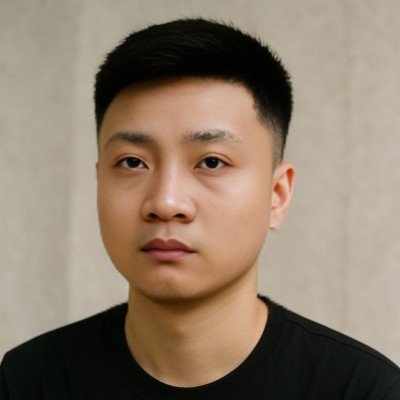bps to KB/s Converter
Understanding what a raw speed in bits per second (bps) means for actual data transfer can be challenging, as it’s the smallest unit of speed. This calculator helps you instantly convert any value in bps to the more tangible measure of Kilobytes per second (KB/s).
A simple tool to convert between Bits per second (bps) and Kilobytes per second (KB/s).
8,000 bps = 1 KB/s
The conversion is based on 1 Kilobyte = 1,000 Bytes, and 1 Byte = 8 bits.
Formula: bps / 8,000 = KB/s
Full Conversion Table
Decimal Speeds (powers of 1000)
Binary Speeds (powers of 1024)
How to Use Our bps to KB/s Converter
Our tool is designed for a single, precise conversion. You only need to provide one value.
-
Bits per second (bps): Enter the data rate in bits per second. This is the base unit for all digital data transfer, representing the number of individual ‘0’s and ‘1’s transmitted each second.
The calculator will automatically output the equivalent speed in Kilobytes per second (KB/s).
Understanding Your Results
The result you see in Kilobytes per second (KB/s) shows how many kilobytes of data can be transferred in one second at the specified bit rate. This provides a more practical understanding of what these very low-bandwidth speeds can accomplish.
The Foundation: Bits, Bytes, and Kilos
The conversion from bps to KB/s involves two fundamental concepts: the relationship between bits and Bytes, and the meaning of the prefix “Kilo.”
-
Bits to Bytes: The most crucial rule in data measurement is that 1 Byte = 8 bits. A bit is a single binary digit (a 0 or 1), while a Byte is the standard group of 8 bits used to represent a character, like the letter ‘A’.
-
The “Kilo” Prefix: In the context of data transfer speeds, the metric prefix “Kilo” means 1,000. Therefore, 1 Kilobit (Kb) = 1,000 bits.
The Two-Step Conversion Formula
To get from bps to KB/s, you combine these two principles.
-
Convert bits per second (bps) to Kilobits per second (Kbps): Since 1 Kbps is 1,000 bps, you first divide the bps value by 1,000.
-
64,000 bps/1000=64 Kbps
-
-
Convert Kilobits per second (Kbps) to Kilobytes per second (KB/s): Now, to convert from bits to Bytes, you divide the result by 8.
-
64 Kbps/8=8 KB/s
-
Thus, the direct formula for converting bps to KB/s is:
Common bps Conversion Chart
| Data Rate (bps) | Equivalent in Kbps | Equivalent in KB/s | Example Use Case |
| 300 bps | 0.3 Kbps | 0.0375 KB/s | Early 1980s acoustic coupler modem |
| 2,400 bps | 2.4 Kbps | 0.3 KB/s | Common modem speed in the late 1980s |
| 9,600 bps | 9.6 Kbps | 1.2 KB/s | Fax machine transmission speed |
| 14,400 bps | 14.4 Kbps | 1.8 KB/s | Early 1990s dial-up internet |
| 64,000 bps | 64 Kbps | 8 KB/s | Single ISDN channel; a standard voice call codec |
| 256,000 bps | 256 Kbps | 32 KB/s | Early DSL or throttled “unlimited” mobile data |
Frequently Asked Questions
What does a single “bit per second” actually represent?
One bit per second (1 bps) is the slowest possible rate of data transmission. It means that one single binary digit (a 0 or a 1) is sent or received every second. To put this in perspective, sending the single letter ‘A’ in standard ASCII encoding (which is 1 Byte or 8 bits) would take 8 seconds at a speed of 1 bps. It is a foundational unit of measurement but is not used for any practical data transfer on its own.
Where are such slow speeds (bps/Kbps) still used in 2025?
While obsolete for general internet access, bps and low-Kbps rates are still relevant in specific, narrow applications:
-
Industrial Control Systems (SCADA): Systems managing pipelines, power grids, or manufacturing floors often use low-bandwidth, highly reliable serial communications to send small command packets.
-
Internet of Things (IoT) Sensors: A simple temperature sensor or a smart utility meter might only need to transmit a few hundred bits of data every few minutes. Using a low-power, low-bandwidth connection (like LoRaWAN) is far more efficient.
-
Amateur Radio: Packet radio transmissions for sending digital data over ham radio often operate at speeds like 1,200 or 9,600 bps.
-
Subsystems in Complex Devices: A component within a car or aircraft might communicate with another component over an internal bus at a relatively low bit rate because the data packets are small and reliability is paramount.
What’s the difference between bps and B/s?
The capitalization is the key.
-
bps = bits per second. This is the standard for measuring data transmission rates.
-
B/s = Bytes per second. Since a Byte is 8 bits, a speed in B/s is 8 times faster than the same number in bps. For example, 800 bps is the same speed as 100 B/s.
How long would it take to send a 5 KB text email at 2,400 bps?
This concrete example shows how slow these speeds were.
-
Convert the file size to bits: A 5 Kilobyte (KB) file needs to be converted to bits.
-
5 KB×1024 Bytes/KB=5120 Bytes
-
5120 Bytes×8 bits/Byte=40,960 bits (Note: We use 1024 here because file sizes are measured in binary.)
-
-
Calculate the transfer time: Divide the total number of bits by the speed (bits per second).
-
Time in seconds=2,400 bps40,960 bits≈17.07 seconds
-
It would take over 17 seconds to send a very small, text-only email using a 2,400 bps modem, not including any connection overhead.
How did early dial-up modems work?
Dial-up modems worked by converting the digital data from a computer (bits) into audible analog tones that could be sent over a standard telephone line. The name “modem” comes from this function: Modulator-Demodulator. It modulated the digital signal into analog tones to send data and demodulated incoming analog tones back into a digital signal. The speed was limited by the bandwidth of the telephone network, which was designed for human speech, not high-frequency data tones.
What was the evolution of modem speeds?
Modem technology saw a rapid increase in speed from the 1970s to the late 1990s, when it hit the ceiling of what analog phone lines could handle.
| Year (Approx.) | Common Standard | Speed (bps) |
| 1980 | Bell 103 | 300 bps |
| 1985 | V.22bis | 2,400 bps |
| 1991 | V.32bis | 14,400 bps |
| 1994 | V.34 | 28,800 bps |
| 1996 | V.34+ | 33,600 bps |
| 1998 | V.90 | 56,000 bps |
What is ISDN, and how was it different from a modem?
ISDN (Integrated Services Digital Network) was a mid-90s technology that was a precursor to DSL. Unlike a modem, which used an analog signal, ISDN was a fully digital connection over telephone lines. A standard ISDN line provided two 64,000 bps (“B”) channels and one 16,000 bps (“D”) channel for signaling. Users could use one 64 Kbps channel for a digital voice call or combine both for a total data speed of 128,000 bps (128 Kbps), which was significantly faster and more reliable than any dial-up modem.
Does latency matter at these slow speeds?
Yes, extremely so. Latency is the delay (ping time) for a signal to make a round trip. On dial-up modem connections, latency was very high (200-500+ milliseconds) due to the digital-to-analog conversion process. This high latency, combined with the low bandwidth (bps), made real-time applications like online gaming or voice chat completely impractical. Every action would have a noticeable and frustrating delay.
Can a modern internet connection be throttled to bps speeds?
It’s technically possible but highly unlikely. When an ISP throttles a connection (e.g., on an “unlimited” mobile plan after you’ve used your high-speed data), they typically reduce the speed to a low-Kbps rate, like 128 Kbps (128,000 bps) or 256 Kbps (256,000 bps). This is slow enough to prevent video streaming but still allows for basic email and messaging. Throttling to a pure bps rate would render the connection almost completely unusable.
Are bits and baud the same thing?
Not exactly, but they are often confused.
-
Bits per second (bps) is the true measure of how many data bits are transferred per second.
-
Baud is the measure of how many signal changes (or symbols) occur per second on the transmission line.
In early modems, one signal change carried one bit, so the baud rate and bps were the same (e.g., a 300 baud modem transmitted at 300 bps). In later, more advanced modems, engineers developed techniques to encode multiple bits into a single signal change. For example, a modem could run at 2,400 baud but transmit 4 bits per symbol, achieving a data rate of 9,600 bps. Therefore, bps is the more accurate measure of data speed.
Take the Next Step
Now that you’ve explored the foundational units of data speed, you can explore modern speeds with our Kbps to MB/s Converter. If you want to understand how these speeds relate to file sizes, use our Data Storage Converter to convert between kilobytes, megabytes, and more.
Creator