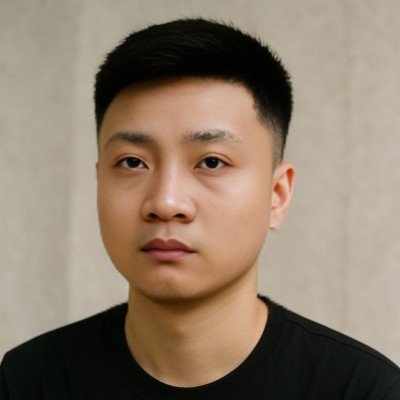Mbps to GB/s Converter: Compare Internet Speed to Hardware Speed
Understanding how your internet speed in Megabits per second (Mbps) stacks up against the Gigabytes per second (GB/s) used to measure modern hardware can be confusing. This calculator provides a direct conversion so you can accurately compare network speeds with the performance of devices like SSDs, RAM, and USB ports.
A simple tool to convert between Megabits per second (Mbps) and Gigabytes per second (GB/s).
8,000 Mbps = 1 GB/s
The conversion is based on 1 Gigabyte = 8 Gigabits, and 1 Gigabit = 1,000 Megabits.
Formula: Mbps / 8,000 = GB/s
Full Conversion Table
Decimal Speeds (powers of 1000)
Binary Speeds (powers of 1024)
How to Use Our Mbps to GB/s Converter
Using this tool is simple. You only need one value to get started.
Megabits per second (Mbps): Enter the data transfer speed you want to convert. This is the most common metric for home internet speeds, such as “300 Mbps” or “1000 Mbps” fiber.
The calculator will instantly show you the equivalent speed in Gigabytes per second (GB/s).
Understanding Your Results
The result in Gigabytes per second (GB/s) represents an extremely high rate of data transfer, one that you’ll almost never see associated with an internet connection. Seeing the conversion highlights the massive difference in scale between network and internal hardware speeds.
The Critical Difference: Bits vs. Bytes and Mega vs. Giga
The conversion from Mbps to GB/s requires two key steps because you are changing both the base unit (bits to bytes) and the prefix (Mega to Giga).
Bits to Bytes: First, remember the fundamental rule: 1 Byte = 8 bits. Data transfer over networks is measured in bits, while data storage and file sizes are measured in Bytes.
Mega to Giga: Second, understand the metric prefixes. “Mega” (M) means million, and “Giga” (G) means billion. So, 1 Giga = 1,000 Mega.
The Conversion Formula
To get from Mbps to GB/s, you combine these two steps.
Convert Megabits to Gigabits (Gbps): To go from Mega to Giga, you divide by 1,000.
1000 Mbps=1 Gbps
Convert Gigabits to Gigabytes (GB/s): To go from bits to Bytes, you divide by 8.
1 Gbps/8=0.125 GB/s
Therefore, the direct formula to convert Mbps to GB/s is:
Speed Comparison Chart: Network vs. Hardware
| Speed in Mbps | Equivalent Speed in GB/s | Common Example |
| 100 Mbps | 0.0125 GB/s | Standard Broadband Internet |
| 1,000 Mbps (1 Gbps) | 0.125 GB/s | Fiber Optic Internet |
| 5,000 Mbps (5 Gbps) | 0.625 GB/s | High-speed USB 3.0 Port |
| 10,000 Mbps (10 Gbps) | 1.25 GB/s | High-end Wi-Fi 6E, Thunderbolt 1 Port |
| 40,000 Mbps (40 Gbps) | 5 GB/s | A fast Gen4 NVMe SSD (Solid State Drive) |
| 80,000 Mbps (80 Gbps) | 10 GB/s | A very high-end Gen5 NVMe SSD |
This table clearly shows that even the fastest consumer internet (1,000-5,000 Mbps) is only a fraction of the speed of internal computer components.
Frequently Asked Questions
Why are internet and hardware speeds measured differently?
It’s a matter of convention and application.
Internet/Network Speeds (bits): Data transmission across a network happens serially, one bit after another. Historically, measuring the flow of these individual bits (in bps, Kbps, Mbps, Gbps) became the standard for telecommunications.
Hardware/Storage Speeds (Bytes): Computer architecture is built around the Byte (8 bits) as the basic addressable unit of memory. Files, programs, and memory are all measured in Bytes (KB, MB, GB). Therefore, measuring how quickly a storage device can read or write these chunks of data in Bytes per second (MB/s, GB/s) makes more practical sense.
Is my 1,000 Mbps internet connection the same as 1 GB/s?
No, and this is a very common point of confusion. A 1,000 Mbps connection is 1 Gigabit per second (Gbps), not 1 Gigabyte per second (GB/s).
As we calculated above, 1 Gbps is only 0.125 GB/s. A true 1 GB/s connection is 8 times faster than a 1,000 Mbps connection. This is why a game you download over your fast fiber internet still takes several minutes, but a file of the same size might transfer between two fast internal SSDs in seconds.
What kind of hardware is measured in GB/s?
GB/s is a metric used for very high-performance internal and external computer components. Here are some examples:
NVMe SSDs: Modern solid-state drives connect via the PCIe bus and can have read/write speeds from 3 GB/s to over 12 GB/s.
System RAM: A computer’s main memory (like DDR4 or DDR5) has transfer speeds measured in tens of GB/s (e.g., DDR5 RAM can exceed 50 GB/s) to keep up with the CPU.
Graphics Cards (GPUs): The memory on a high-end graphics card (VRAM) has extremely high bandwidth, often reaching speeds of 500 GB/s to over 1,000 GB/s, to handle complex textures and 3D models.
High-Speed Ports: Thunderbolt™ 3 and 4 ports have a total bandwidth of 40 Gbps, which allows for data transfer speeds up to about 3-4 GB/s in real-world use.
How fast would my internet need to be to download a 50 GB file in one minute?
Let’s work backward with a concrete example.
Calculate the required speed in GB/s: To download 50 GB in 60 seconds, you would need a speed of:
50 GB/60 s≈0.833 GB/s
Convert GB/s to Mbps: Now, use the reverse of our formula (multiply by 8,000) to find the speed in Mbps.
0.833 GB/s×8000=6664 Mbps
You would need an internet connection of approximately 6,700 Mbps (or 6.7 Gbps) to download a 50 GB file in one minute. This speed is faster than most residential internet plans available in 2025.
What do the different USB speeds mean in Mbps and GB/s?
USB standards can be confusing. Here’s a quick breakdown to clarify their speeds:
| USB Standard | Marketing Name | Speed (Gbps) | Theoretical Speed (GB/s) |
| USB 3.2 Gen 1 | SuperSpeed USB 5Gbps | 5 Gbps | ~0.625 GB/s |
| USB 3.2 Gen 2 | SuperSpeed USB 10Gbps | 10 Gbps | ~1.25 GB/s |
| USB 3.2 Gen 2×2 | SuperSpeed USB 20Gbps | 20 Gbps | ~2.5 GB/s |
| USB4 / TB3 | USB4 40Gbps | 40 Gbps | ~5 GB/s |
| Thunderbolt™ 4 | Thunderbolt 4 | 40 Gbps | ~5 GB/s |
Note: Real-world speeds are typically 10-20% lower due to protocol overhead.
What’s the difference between bandwidth and throughput?
Bandwidth (e.g., 1,000 Mbps): This is the theoretical maximum speed of a connection. It’s like saying a highway has a speed limit of 70 MPH.
Throughput (e.g., 940 Mbps): This is the actual, measured speed you achieve. It accounts for all real-world factors like network congestion, protocol overhead, server load, and hardware limitations. Your throughput will almost always be slightly lower than your advertised bandwidth.
Why can’t I just multiply MB/s by 1,000 to get GB/s?
You can’t do this for two reasons. First, you’re confusing Megabits (Mb) with Megabytes (MB). Second, while manufacturers use decimal prefixes (1,000) for speed, operating systems often use binary prefixes (1,024) for storage.
1 Gigabyte (GB) = 1,000 Megabytes (MB) -> Used for speed and by drive manufacturers.
1 Gibibyte (GiB) = 1,024 Mebibytes (MiB) -> Used by operating systems like Windows to display file size.
For consistency in speed conversions (Mbps, GB/s), we stick to the decimal system where Giga is 1,000 times Mega.
Does latency affect GB/s transfer speeds?
Yes, but its impact is felt differently. Latency is the delay before a transfer begins. When transferring one massive file, a small initial delay (e.g., a few milliseconds) is insignificant compared to the total transfer time. However, when transferring thousands of small files, the latency for each file adds up. A high-latency connection could be noticeably slower than a low-latency one for this type of task, even if both have the same peak GB/s bandwidth.
What is PCIe and how does it relate to GB/s?
PCIe (Peripheral Component Interconnect Express) is the main high-speed interface inside a computer that connects components like graphics cards, NVMe SSDs, and network cards directly to the motherboard and CPU. Its speed is measured in Gigatransfers per second (GT/s) and ultimately determines the maximum GB/s bandwidth a component can achieve. For example, a PCIe 4.0 x4 slot (used by Gen4 NVMe SSDs) offers a theoretical bandwidth of nearly 8 GB/s.
Will my internet speed ever be measured in GB/s?
It’s highly unlikely for residential internet. While backbone network infrastructure and data centers handle traffic at Terabits per second (Tbps), which could be expressed in hundreds of GB/s, delivering that to a single home is impractical and unnecessary for decades to come. The industry standard will remain with bits (Gbps and eventually Tbps) for the foreseeable future.
Take the Next Step
Now that you can compare network and hardware speeds, use our Download Time Calculator to see how long a specific file will take to download with your internet connection. To better understand different data units, check out our Data Storage Converter.
Creator