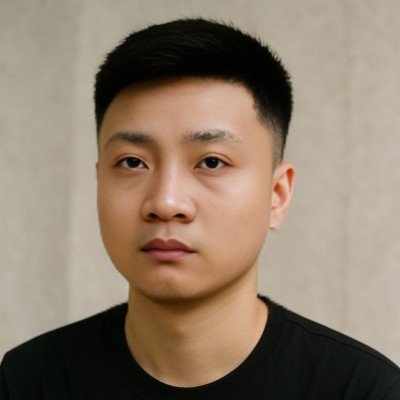Gbps to MB/s Converter: Instantly Calculate Your Download Speed
Understanding your internet connection’s true download speed is key to knowing how fast you can actually download files. This calculator instantly converts the advertised Gigabits per second (Gbps) to the Megabytes per second (MB/s) you see when downloading games, movies, or software.
A simple tool to convert between Gigabits per second (Gbps) and Megabytes per second (MB/s).
1 Gbps = 125 MB/s
The conversion is based on 1 Gigabit = 1,000 Megabits, and 1 Byte = 8 bits.
Formula: Gbps × 125 = MB/s
Full Conversion Table
Decimal Speeds (powers of 1000)
Binary Speeds (powers of 1024)
How to Use Our Gbps to MB/s Converter
Using this tool is straightforward. You only need one piece of information.
-
Gigabits per second (Gbps): Enter the speed of your internet connection or data transfer rate. This is the number ISPs (Internet Service Providers) typically use for advertising, like “1 Gig” or “2 Gig” fiber internet.
The calculator will automatically provide the conversion in MB/s.
Understanding Your Results
The number you see in Megabytes per second (MB/s) represents the maximum theoretical speed at which your device can download data. For instance, if you have a 1 Gbps internet plan, your result will be 125 MB/s. This means you can download a 125 MB file in approximately one second under ideal network conditions.
The Key Difference: Bits vs. Bytes
The reason for this conversion is the difference between a bit and a byte.
-
A bit (represented with a lowercase ‘b’) is the smallest unit of digital data. Internet speeds are measured in bits per second (e.g., Mbps, Gbps).
-
A byte (represented with an uppercase ‘B’) is a unit of digital information that consists of 8 bits. File sizes are measured in bytes (e.g., KB, MB, GB).
Since there are 8 bits in 1 byte, we have to divide the number of bits by 8 to find out the equivalent number of bytes.
The Conversion Formula
The conversion from Gbps to MB/s involves two simple steps:
-
Convert Gigabits to Megabits: Since “Giga” means 1,000 “Mega,” you first multiply the Gbps value by 1,000 to get Megabits per second (Mbps).
-
1 Gbps=1,000 Mbps
-
-
Convert Megabits to Megabytes: Next, you divide the Mbps value by 8 to convert from bits to bytes.
-
1,000 Mbps/8=125 MB/s
-
Therefore, the direct formula is:
Common Speed Conversion Chart
| Internet Speed (Gbps) | Download Speed (MB/s) | Example Download Time (100 GB Game) |
| 0.1 Gbps (100 Mbps) | 12.5 MB/s | ~2 hours 17 minutes |
| 0.5 Gbps (500 Mbps) | 62.5 MB/s | ~27 minutes |
| 1 Gbps | 125 MB/s | ~13 minutes |
| 2 Gbps | 250 MB/s | ~6.5 minutes |
| 5 Gbps | 625 MB/s | ~2.5 minutes |
| 10 Gbps | 1,250 MB/s | ~1.3 minutes |
Note: These are theoretical maximums. Actual speeds can be affected by network congestion, Wi-Fi signal strength, server limitations, and device hardware.
Frequently Asked Questions
Why are internet speeds advertised in bits (Gbps) instead of bytes (MB/s)?
ISPs advertise speeds in bits per second (bps) primarily due to historical convention and marketing. Data transmission has always been measured in terms of individual bits flowing through a connection. Additionally, using bits results in a larger, more impressive-sounding number. For example, “1,000 Mbps” sounds much faster to the average consumer than “125 MB/s,” even though they represent the same speed.
What’s the difference between Gbps and GB/s?
The capitalization is crucial here.
-
Gbps stands for Gigabits per second. This measures data transfer speed.
-
GB/s stands for Gigabytes per second. This also measures data transfer speed, but it’s 8 times faster than Gbps.
You’ll rarely see GB/s used for internet speeds. It’s more common for measuring the transfer rates of internal computer hardware, like SSDs or RAM. A modern NVMe SSD might have read speeds of 7 GB/s, which is equivalent to a blistering 56 Gbps.
Is 1 Gbps considered fast internet?
Yes, a 1 Gbps (or “Gig”) internet connection is considered very fast for most households in 2025. It can comfortably support a family of heavy internet users simultaneously streaming 4K video, playing online games, video conferencing, and downloading very large files without any slowdowns. For a single user, it’s more than enough for any common task.
How long would it take to download a 50 GB game with a 1 Gbps connection?
To figure this out, you first need to know your download speed in MB/s.
-
Convert Gbps to MB/s: As we know, 1 Gbps=125 MB/s.
-
Convert File Size to MB: The game is 50 Gigabytes (GB). To convert this to Megabytes (MB), you multiply by 1,024 (as file storage uses binary prefixes).
-
50 GB×1,024 MB/GB=51,200 MB
-
-
Calculate Download Time: Divide the file size in MB by your download speed in MB/s.
-
51,200 MB/125 MB/s=409.6 seconds
-
-
Convert to Minutes:
-
409.6 seconds/60≈6.83 minutes
-
So, it would take just under 7 minutes to download a 50 GB game with a 1 Gbps connection under ideal conditions.
Does upload speed matter?
Yes, upload speed is very important for certain activities. While download speed affects how quickly you receive data (streaming, Browse), upload speed affects how quickly you send data. Key activities that rely on upload speed include:
-
Video Conferencing: Sending your video feed to others (e.g., Zoom, Teams).
-
Live Streaming: Broadcasting gameplay on Twitch or YouTube.
-
Cloud Backups: Uploading photos, videos, and files to services like Google Drive or iCloud.
-
Sending Large Files: Emailing large attachments or uploading videos to social media.
Many internet plans, especially cable, are “asymmetrical,” meaning they have much slower upload speeds than download speeds (e.g., 800 Mbps download, 20 Mbps upload). Fiber optic plans are often “symmetrical,” offering the same high speed for both (e.g., 1 Gbps download, 1 Gbps upload).
What’s the difference between bandwidth and latency?
Think of it like a highway:
-
Bandwidth (Gbps, Mbps): This is the width of the highway. A wider highway (higher bandwidth) can handle more cars (data) at the same time. This is what our calculator helps you understand—the maximum amount of data per second.
-
Latency (Ping, ms): This is the time it takes a single car to travel from point A to point B. It’s measured in milliseconds (ms). Low latency (a low ping number) is critical for real-time applications like online gaming and video calls, as it reduces delay or “lag.”
You can have high bandwidth but also high latency, which would feel like a wide-open highway with a very low speed limit. For a responsive internet experience, you need both high bandwidth and low latency.
Why isn’t my download speed matching the 125 MB/s from the calculator?
Several factors can prevent you from reaching your theoretical maximum speed:
-
Wi-Fi vs. Ethernet: A wired Ethernet connection will almost always be faster and more stable than Wi-Fi. Wi-Fi speeds are reduced by distance, obstacles (walls, floors), and interference from other devices.
-
Server Limits: The server you’re downloading from may have its own speed limitations. A server can only send out data so fast, regardless of how fast your connection is.
-
Network Congestion: If many people in your area are using the internet heavily at the same time, it can slow down the overall network.
-
Device Capability: Your computer’s network card, router, and even processor can be bottlenecks that limit download speed. An older router or computer might not be able to handle 1 Gbps speeds.
-
Overhead: A small portion of your bandwidth (around 5-10%) is used for network overhead—the data required to manage the connection itself.
What is the difference between Megabits (Mb) and Mebibits (Mib)?
This is a technical distinction in how prefixes are measured.
-
Mega (M): A decimal prefix (SI system) representing 106, or 1,000,000. This is used for network speeds (Megabits).
-
Mebi (Mi): A binary prefix (IEC/JEDEC standard) representing 220, or 1,048,576. This system is traditionally used by operating systems like Windows to measure file sizes and memory (Mebibytes).
This is why a 1 TB hard drive you buy often shows up as only ~931 GB in your computer. The manufacturer uses the decimal “Tera” (1 trillion bytes), while the OS uses the binary “Tebi” (about 1.1 trillion bytes) for its calculation, leading to an apparent discrepancy. For internet speeds, however, the decimal system (Mega, Giga) is the standard.
Does 5G home internet offer Gigabit speeds?
Yes, 5G home internet services can offer speeds comparable to fiber, often reaching 1 Gbps or more in areas with strong coverage. However, its performance can be more variable than a wired connection like fiber. Factors like your distance from the 5G tower, weather, and local network congestion can impact speeds more significantly.
What do all the data prefixes mean?
Understanding the prefixes for both bits and bytes is helpful. They follow the metric system (powers of 1,000).
| Prefix | Symbol | Bits Abbreviation | Bytes Abbreviation | Value (Decimal) |
| Kilo | k | kbps | KB/s | 1,000 |
| Mega | M | Mbps | MB/s | 1,000,000 |
| Giga | G | Gbps | GB/s | 1,000,000,000 |
| Tera | T | Tbps | TB/s | 1,000,000,000,000 |
Take the Next Step
Now that you know your real-world download speed, use our File Download Time Calculator to estimate how long it will take to download specific games, movies, or applications. You can also see how your internet speed affects your household budget with our Internet Bill Calculator.
Creator