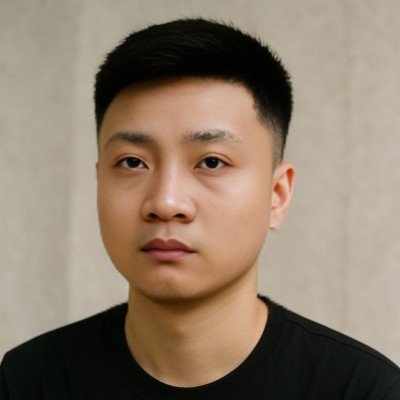Strong Password Generator: Create Secure, Random Passwords
Protecting your online accounts from unauthorized access starts with creating a strong, unique password that is difficult for both humans and computers to guess. Our Secure Password Generator instantly creates random, high-strength passwords based on your specifications, helping you secure your digital life.
A random password generator to create strong and secure passwords. To ensure security, they are generated on the webpage without being sent over the internet.
How to Use Our Secure Password Generator
You have full control over the passwords you create. Customize the options below to meet any website’s requirements.
-
Password Length: Use the slider or input box to set the total number of characters. For critical accounts like email and banking, we recommend a length of at least 16 characters.
-
Include Uppercase Letters (A-Z): Check this box to include capital letters in your password.
-
Include Lowercase Letters (a-z): Check this box to include small letters.
-
Include Numbers (0-9): Check this box to include digits.
-
Include Symbols (
!@#$...): Check this box to include special characters like!@#$%^&*(). This significantly increases password strength.
Your Security is Our Priority: This tool is 100% client-side. This means your passwords are generated securely within your own browser and are never sent over the internet or stored on our servers.
What Makes a Password Strong?
A strong password isn’t just long or complex; it’s unpredictable. The strength of a password is measured by how long it would take a hacker using a “brute-force attack” (trying every possible combination) to guess it. This is determined by two key factors.
1. Length is King
The single most important factor in password strength is length. Each character you add to a password increases the time it would take to crack it exponentially, not linearly. A 12-character password isn’t just 50% stronger than an 8-character one; it’s many thousands of times stronger.
2. Character Variety (Complexity)
The second factor is the size of the character set. Using a mix of uppercase letters, lowercase letters, numbers, and symbols dramatically expands the pool of possibilities for each position in your password, making it vastly harder to guess.
Time-to-Crack Estimates (How a Hacker Sees Your Password)
This table shows how length and complexity affect the time it would take a standard desktop computer in 2025 to brute-force your password.
| Password Length | Included Character Types | Estimated Time to Crack | Security Level |
| 8 | Lowercase only | Instantly | CRITICAL RISK |
| 8 | Lowercase, Uppercase, Numbers | 2 hours | VERY WEAK |
| 10 | All four types | 5 months | WEAK |
| 12 | All four types | 200+ years | GOOD |
| 16 | All four types | Billions of years | EXCELLENT |
| 20 | All four types | Trillions of years | MAXIMUM |
Note: These are estimates. As computing power increases, these times will decrease. This is why choosing a password that is secure today and for the foreseeable future is essential.
Password Security Best Practices: Your Questions Answered
Is it safe to use an online password generator?
Yes, provided the generator is well-designed. A secure password generator, like this one, runs entirely on your local computer using client-side code (JavaScript). This means the password creation happens inside your browser, and the password is never transmitted over the internet. Be wary of any generator that seems to load slowly or shows network activity after generating a password.
Should I use this long, random password for every website?
NO. This is one of the most critical rules of cybersecurity. You must use a strong and unique password for every single online account.
Hackers use a technique called “credential stuffing.” When one website (e.g., a small online forum) is breached, they take the list of stolen emails and passwords and try them on more valuable sites like your email, bank, or social media accounts. If you reuse passwords, a breach on a low-security site can lead to a complete takeover of your digital life.
How am I supposed to remember all these random passwords?
You don’t! Trying to memorize dozens of unique, 16-character random passwords is impossible for any human. The solution is to use a password manager.
A password manager is a highly secure, encrypted application that acts like a digital vault. It can:
-
Generate strong, unique passwords for you.
-
Securely store them.
-
Automatically fill them in when you visit a website.
You only need to remember one strong master password to unlock your vault. This is the single best step you can take to improve your online security.
What is Two-Factor Authentication (2FA) and should I use it?
Two-Factor Authentication (or Multi-Factor Authentication) is a second layer of security that protects your account even if your password is stolen. It requires you to provide two pieces of evidence to prove your identity:
-
Something you know: Your password.
-
Something you have: A one-time code from an app on your phone, a text message, or a physical security key.
You should enable 2FA on every single account that offers it. It is one of the most effective defenses against account takeovers.
Is a passphrase like “correct horse battery staple” better than a random password?
Passphrases can be a great alternative. They are a series of random words strung together. They are often easier for humans to remember than a random string of characters.
-
Strength: A long passphrase (e.g., 4 or more random words) can be very strong. The strength comes from its overall length.
-
Comparison: A 16-character password generated by this tool generally has higher “entropy” (a measure of randomness) and is more resistant to advanced dictionary attacks than a 4-word passphrase of similar length. For maximum security, a password from a trusted generator stored in a password manager is the recommended best practice.
What makes a password “bad” or “weak”?
A password is weak if it is predictable. This includes:
-
Personal Information: Your name, your pet’s name, your birthday, your address.
-
Dictionary Words: Any single word from a dictionary (e.g.,
Password123). -
Common Substitutions:
P@ssw0rd123is just as weak asPassword123. -
Keyboard Patterns:
qwerty,asdfghjkl,12345678. -
Reused Passwords: Using the same password on multiple sites.
How often should I change my passwords?
Modern cybersecurity guidance has changed. The old advice of forcing password changes every 90 days often led people to create weaker, predictable passwords (e.g., changing Summer2024! to Fall2024!).
The current recommendation from experts like the National Institute of Standards and Technology (NIST) is:
-
Use a very long, strong, and unique password for each account.
-
Do not change it regularly. Only change it if you have a specific reason to believe the account has been compromised.
How do I know if my password has been stolen in a data breach?
Large-scale data breaches are common. You can check if your email address and associated data have been exposed in a known breach by using a free, reputable service like Have I Been Pwned?. This service aggregates data from hundreds of breaches and allows you to search for your own information.
What should I do if one of my accounts is compromised?
If you suspect a breach, act immediately.
-
Go to the compromised website and change your password to a new, strong, and unique one.
-
If you reused that password anywhere else, change it on all those other accounts immediately.
-
Enable Two-Factor Authentication (2FA) on the account if it isn’t already.
-
Review the account for any suspicious activity, such as sent messages or changes to your personal information.
Take the Next Step in Your Digital Security
Creating strong passwords is your first line of defense. Use these tools to strengthen your security even further.
-
Now that you’ve generated a strong password, check if your email has ever been exposed in a major data breach with our Data Breach Checker.
-
Test the strength and crack time of your existing passwords with our Password Strength Analyzer.
-
Learn to spot malicious emails with this guide: How to Identify and Avoid Phishing Scams.
Creator