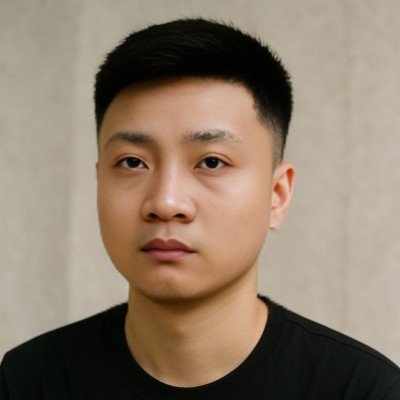Work Hours Calculator for Timesheets & Payroll
Accurately calculating your work hours for a timesheet or invoice is essential for getting paid correctly. Our Hours Calculator simplifies this process by letting you enter your start time, end time, and break duration to instantly get your total hours in both standard and payroll-ready decimal format.
Use the calculators below to find the number of hours and minutes between two times.
Duration
How to Use Our Hours Calculator
Our calculator is designed to mirror a standard timesheet. You can calculate hours for a single day or add multiple entries to total your hours for a full week.
Start Time (Clock In): Enter the time you began your work shift. You can use 12-hour format with AM/PM (e.g.,
8:00 AM) or 24-hour format (e.g.,08:00).End Time (Clock Out): Enter the time you finished your work shift (e.g.,
4:30 PMor16:30).Break Duration (Unpaid): Enter your total unpaid break time in minutes. For a 30-minute lunch, you would enter
30. If your breaks are paid or you don’t take an unpaid break, leave this as0.
To calculate your hours for a full week, simply use the [+ Add Another Day] button to create a new row for each workday. The calculator will provide a total for each day and a running grand total for the week.
Understanding Your Results: From Time to Payroll
After you input your times, the calculator provides two crucial numbers. Understanding the difference between them is key to verifying your paycheck.
1. Total Hours in Time Format (HH:MM)
This result shows your total work time in the standard format of hours and minutes. This is easy to read but cannot be used for payroll calculations.
Example: A shift from 8:00 AM to 4:30 PM with a 30-minute break is 8 hours and 0 minutes.
2. Total Hours in Decimal Format
This is the most important number for you and your employer. It converts the HH:MM format into a single decimal number that can be multiplied by your hourly rate to determine your gross pay.
Example: 8 hours and 0 minutes is 8.0 decimal hours. A shift of 7 hours and 45 minutes is 7.75 decimal hours.
How to Convert Minutes to Decimal Hours
The conversion is based on a simple formula, which our calculator does for you automatically. To do it manually, you divide the minutes by 60.
Formula: Decimal Hours=Hours+60Minutes
This conversion chart shows some common examples:
| Time (HH:MM) | Calculation | Decimal Hours |
| 7 hr 15 min | 7+(15/60) | 7.25 |
| 7 hr 30 min | 7+(30/60) | 7.50 |
| 7 hr 45 min | 7+(45/60) | 7.75 |
| 8 hr 0 min | 8+(0/60) | 8.00 |
Frequently Asked Questions About Calculating Work Hours
How do I calculate my hours for a full week?
Use our calculator’s [+ Add Another Day] feature. Enter the start time, end time, and break duration for Monday. Then, click the button to add a new row for Tuesday, and so on for the entire work week. The “Grand Total” field will automatically sum the hours from all the days you’ve entered, giving you a complete and accurate total for your weekly timesheet.
What is “time rounding” and is it legal?
Time rounding is the practice where an employer rounds an employee’s start and end times to the nearest convenient interval, such as the nearest 15 minutes.
Concrete Example:
If you clock in at 7:54 AM, your employer might round your start time to 8:00 AM.
If you clock out at 4:34 PM, they might round your end time to 4:30 PM.
According to the U.S. Department of Labor, this practice is legal under the Fair Labor Standards Act (FLSA) as long as it is applied consistently and fairly, ensuring that it does not consistently underpay employees over time. Always check your specific state laws and company policy.
How do I handle a night shift that crosses midnight?
Our calculator is built to handle overnight shifts without any extra work. Simply enter the clock-in time and the clock-out time, and it will correctly calculate the duration.
Concrete Example: You work a shift from 10:00 PM on Tuesday to 6:30 AM on Wednesday with a 30-minute break.
Start Time: 10:00 PM
End Time: 6:30 AM
Break: 30 minutes
The calculator computes the total duration as 8.5 hours and subtracts the 0.5-hour break.
Result: 8.0 hours.
Are employers required to pay for breaks?
This depends on the type of break and your location. Under U.S. federal law (FLSA):
Short Breaks (5 to 20 minutes): These are generally considered part of the workday and are typically paid.
Meal Breaks (30 minutes or more): These are not considered work time and are typically unpaid. During this time, you must be fully relieved of your duties.
Disclaimer: This is a general guideline. Labor laws vary significantly by state. Always consult your local regulations and your company’s official policy.
How do I use this calculator to figure out my overtime hours?
First, use the calculator to find your total weekly hours. Under the FLSA, overtime is typically defined as any hours worked over 40 in a single workweek.
Concrete Example:
Use the calculator to total your hours for the week. Let’s say your result is 44.5 decimal hours.
Subtract the standard 40-hour workweek: 44.5−40=4.5.
You have 4.5 hours of overtime. Your pay for these hours should be at least 1.5 times your regular hourly rate.
Can freelancers or contractors use this calculator?
Absolutely. This tool is perfect for freelancers who need to track their billable hours for different projects. You can calculate your hours worked each day and use the weekly total to create accurate invoices for your clients. This ensures you are compensated fairly for every minute of your work.
What’s the best way to keep track of my hours?
Consistency is key. While some employers have automated clock-in/out systems, it’s always wise to keep your own records for verification.
Use a simple notebook or a notes app on your phone.
Log your start, end, and break times immediately.
At the end of each week, use this Hours Calculator to total your time and compare it to your official timesheet or pay stub.
How do I convert 24-hour (military) time to 12-hour AM/PM time?
Our calculator accepts both formats, but here is a quick guide:
For times from 00:00 to 11:59: These are the AM hours.
00:00is 12:00 AM (midnight),01:00is 1:00 AM, and so on.For 12:00 to 12:59: These are the PM hours in the noon hour.
12:00is 12:00 PM (noon).For 13:00 to 23:59: These are the PM hours. Subtract 12 to get the PM time. For example,
17:00is17 - 12 = 5:00 PM.
Take the Next Step with Your Financial Data
Now that you have your total work hours, you can use that number for important financial planning.
Once you’ve calculated your total decimal hours, use our Hourly Paycheck Calculator to get a detailed estimate of your gross and net pay.
If you worked more than 40 hours, see exactly how those extra hours impact your earnings with our Overtime Calculator.
Trying to manage your income and expenses? Input your estimated earnings into our Budget Calculator to get a clear picture of your personal finances.
Creator