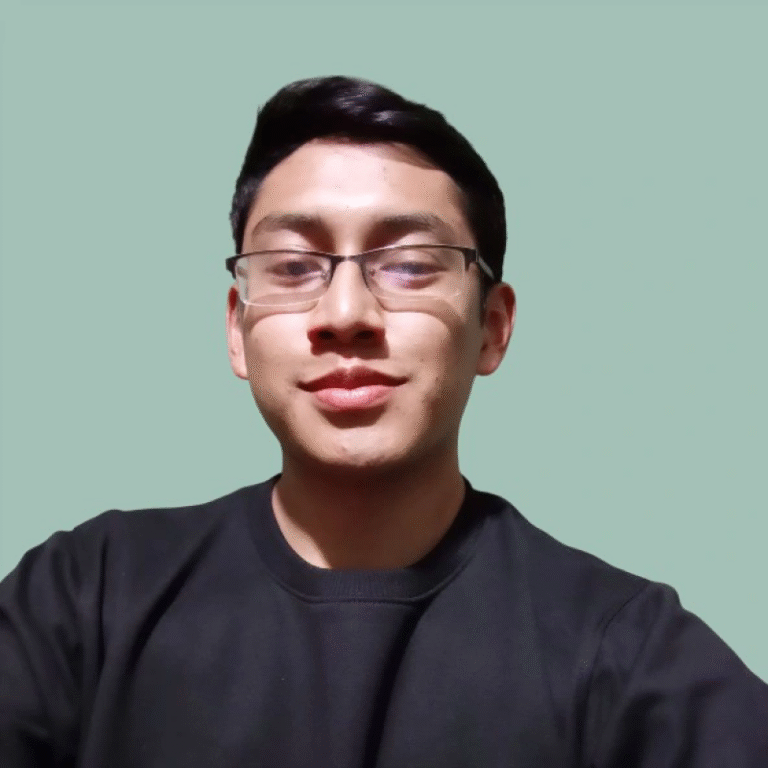Hex Calculator: Add, Subtract, Multiply & Divide Hexadecimal Numbers
Working with the hexadecimal number system is essential for anyone in programming, web design, or data analysis. Our hex calculator allows you to easily perform arithmetic—addition, subtraction, multiplication, and division—on hexadecimal values, providing the results in both hex and decimal formats.
Perform arithmetic on hexadecimal numbers or convert between hexadecimal and decimal systems.
Result
Explanation
How to Use Our Hex Calculator
This calculator is designed to be straightforward. To perform a calculation, you just need two hexadecimal numbers and an operation. Remember, hexadecimal uses digits 0-9 and letters A, B, C, D, E, F.
-
Enter the First Hexadecimal Number: In the first input field, type your first hex value (e.g.,
1A3). -
Select the Operation: Choose the mathematical operation you want to perform: Addition (+), Subtraction (−), Multiplication (times), or Division (div).
-
Enter the Second Hexadecimal Number: In the second input field, type your second hex value (e.g.,
B2). -
Calculate: Click the “Calculate” button to get your answer.
Understanding Your Results
The calculator will provide you with a complete answer in two different number systems:
-
Hexadecimal Result: The direct result of the calculation in base-16 format.
-
Decimal Result: The hexadecimal result converted into the familiar base-10 decimal system.
To get the most out of this tool, it helps to understand what the hexadecimal system is and how calculations are performed.
What is the Hexadecimal Number System?
The hexadecimal system is a base-16 number system. Unlike the decimal (base-10) system which uses 10 digits (0-9), the hexadecimal system uses 16 symbols.
-
It uses the familiar digits 0 through 9.
-
It also uses the letters A through F to represent the values 10 through 15.
| Hexadecimal | Decimal |
| A | 10 |
| B | 11 |
| C | 12 |
| D | 13 |
| E | 14 |
| F | 15 |
How Hexadecimal to Decimal Conversion Works
Every digit in a hexadecimal number has a place value that is a power of 16. To convert a hex number to decimal, you multiply each digit by its corresponding power of 16 and add the results together.
Example: Let’s convert the hex number 2AF to decimal.
| Hex Digit | 2 | A (10) | F (15) |
| Power of 16 | 162 | 161 | 160 |
| Place Value | 256 | 16 | 1 |
Calculation: (2 × 256) + (10 × 16) + (15 × 1) = 512 + 160 + 15 = 687 So, 2AF in hexadecimal is equal to 687 in decimal.
How Hexadecimal Addition and Subtraction Work
Hex addition and subtraction are similar to their decimal counterparts, but you have to remember to “carry” or “borrow” in groups of 16, not 10.
Example: Adding 1C and B
-
Rightmost column:
C + B(which is12 + 11) =23. -
23is greater than 15. So, we find how many 16s are in it:23 / 16 = 1with a remainder of7. -
Write down the remainder
7and carry the1over to the next column. -
Leftmost column:
1 (carry) + 1 = 2. -
The result is
27in hex.
Frequently Asked Questions
Why is hexadecimal used in computers and web design?
While computers fundamentally operate in binary (base-2), binary strings can be extremely long and difficult for humans to read. Hexadecimal is used as a more human-friendly representation of binary data because there is a direct and easy relationship between the two. One hexadecimal digit can represent exactly four binary digits (a nibble). This makes it much easier to write and read long binary values, such as memory addresses or color codes.
What is a hex color code?
A hex color code, like #FF5733, is a way to represent colors in web design and digital imaging. It’s a six-digit hexadecimal number that breaks down into three parts, representing the intensity of Red, Green, and Blue (RGB).
-
#FF5733: The first two digits (FF) represent the amount of Red. -
#FF5733: The next two digits (57) represent the amount of Green. -
#FF5733: The final two digits (33) represent the amount of Blue.
Each pair of hex digits can represent a decimal value from 0 (00) to 255 (FF). So, #FF5733 means Red=255, Green=87, Blue=51.
What is the relationship between binary and hexadecimal?
The relationship is very direct, which is why hex is so useful. Every four binary bits map perfectly to one hexadecimal digit.
| Hex | Binary |
| 0 | 0000 |
| 1 | 0001 |
| 2 | 0010 |
| … | … |
| E | 1110 |
| F | 1111 |
Example: To convert the binary number 11011010 to hex:
-
Split it into groups of four:
11011010. -
Convert each group:
1101isDin hex, and1010isAin hex. -
The hex value is
DA.
How do I convert a decimal number to hexadecimal?
You use the “division-remainder” method.
-
Divide the decimal number by 16.
-
Write down the remainder (this will be your rightmost hex digit).
-
Take the whole number result of the division and divide it by 16 again.
-
Write down that remainder to the left of the previous one.
-
Repeat until your division result is 0.
Example: Convert decimal 687 to hex.
-
687 ÷ 16 = 42with a remainder of15(which isF). -
42 ÷ 16 = 2with a remainder of10(which isA). -
2 ÷ 16 = 0with a remainder of2. Reading the remainders from bottom to top, you get2AF.
What is a MAC address?
A Media Access Control (MAC) address is a unique identifier assigned to a network interface controller (NIC) for use as a network address in communications within a network segment. It is typically represented as six groups of two hexadecimal digits, separated by colons or hyphens, like 00:1A:2B:3C:4D:5E.
What does a “syntax error” mean?
A syntax error in this calculator means you have entered an invalid character. The only valid characters for hexadecimal numbers are the digits 0-9 and the letters A, B, C, D, E, F (case-insensitive). Any other character, such as ‘G’ or ‘!’, will cause an error.
Can you have a negative hexadecimal number?
Yes. In programming, negative hex numbers are typically represented using the same Two’s Complement method used for binary. However, for most common applications like color codes or memory addresses, hex values are treated as unsigned (positive) integers.
How can I use this calculator for RGB color values?
You can use the calculator to find the decimal equivalent of a color channel. For example, if a color has a Red value of C5:
-
Use the calculator to find
C5in decimal. A simple way is to enterC5 + 0. -
The result will show that
C5(hex) =197(decimal). This tells you the red channel has an intensity of 197 out of 255.
What is a “hex editor”?
A hex editor is a type of computer program that allows a user to view and edit the fundamental binary data of a file in hexadecimal format. Because every byte of data can be represented by two hex digits, it’s a more compact way to inspect the raw contents of a file compared to looking at a wall of 1s and 0s.
Are there number systems other than hex, decimal, and binary?
Yes. Another system sometimes used in computing is octal (base-8), which uses the digits 0-7. However, hexadecimal has largely replaced octal in modern computing because of its more convenient 1-to-4 mapping with binary digits.
After performing your hex calculations, you might need to work with other number systems. Our Binary Calculator is perfect for base-2 arithmetic. For direct conversions, try our Decimal to Hex Converter or our RGB to Hex Color Converter for your web design projects.
Creator